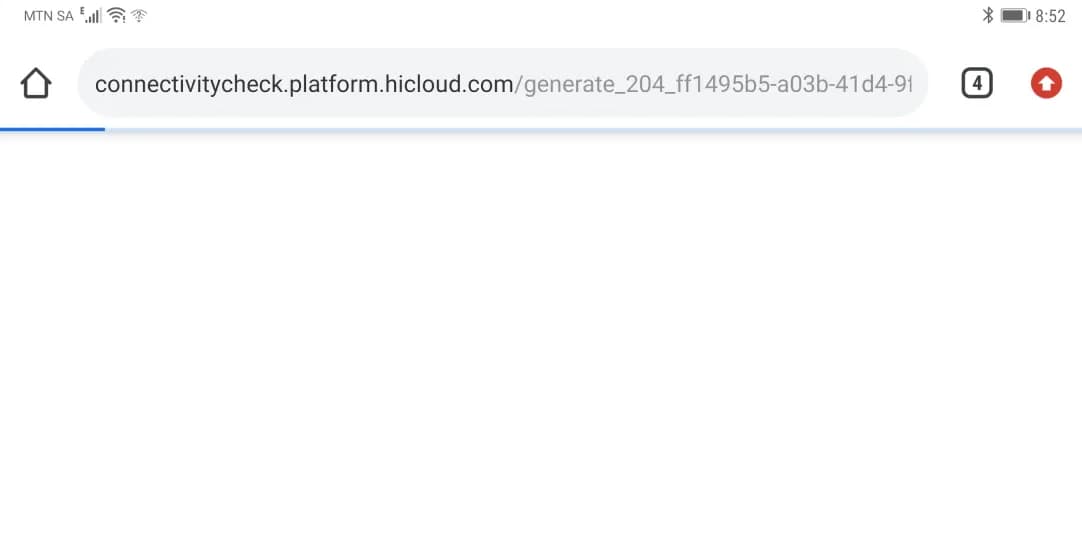Does Ring Work With Google Home – In the realm of technology, it’s quite commonplace for enthusiasts to integrate and experiment with various devices in their homes. This journey, stemming from sheer curiosity, has led me to add an array of smart home accessories to my collection.
My aim? To understand what fits seamlessly into my smart home ecosystem and what falls short.
One central system that holds a significant position in my home is Google Home. Renowned for its user-friendly interface and wide-ranging compatibility, it acts as the central hub for most of my devices.
Does Ring Work With Google Home?

However, with recent murmurings about a spate of burglaries in my neighborhood, my attention swiftly turned towards enhancing my home security.
Having already integrated Arlo cameras with my Google Home setup, I began contemplating the addition of Ring devices. The big question though: Is Google Home compatible with Ring?
Google Home and Ring Compatibility
Ring, a forerunner in smart doorbells and camera manufacturing, was naturally my first consideration. Yet, a dive into online resources unveiled mixed compatibility results between Ring and Google Home.
Yes, Google Home does support Ring devices including doorbells, cameras, and lights. However, it’s not all smooth sailing. There are certain hitches one might face due to the constraints set by both companies.
The Reason Behind These Restrictions?
The rivalry between Google and Amazon, the parent company of Ring. With Google heavily investing in its Nest products to craft an all-encompassing smart home ecosystem, it’s not surprising that there’s limited functionality for Ring products.
An illustration of this would be the inability to view a live stream from your Ring camera directly on your Google Nest Hub. Nonetheless, other functions like recording videos, checking battery levels, or tweaking settings are still available.
Delving Deeper: Google Nest Hub vs. Ring
In today’s tech-driven age, the smart home arena has seen a surge in devices that promise to revolutionize our daily lives. Two frontrunners in this space are the Google Nest Hub and Ring. While both cater to the burgeoning demand for home automation, they serve distinct purposes and come from different tech lineages. Let’s dissect the nuances and differences between these two.
Origins and Primary Focus
- Google Nest Hub: Born from the tech giant Google, the Nest Hub is primarily a smart display that seamlessly integrates with various smart devices. It’s part of Google’s extensive Nest ecosystem, which emphasizes smart living, from thermostats to security cameras.
- Ring: Ring is an Amazon subsidiary, with its mainstay being security. Its line-up includes smart doorbells, security cameras, and lighting, all honed to enhance home safety.
Functionality
- Google Nest Hub: It’s not just a smart speaker; it’s a visual experience. The Nest Hub offers voice-controlled assistance with a display. Whether it’s pulling up a recipe, controlling other smart devices, or showing your calendar, it’s designed to be a centralized smart home command center.
- Ring: Ring’s core is security. Its devices, especially the doorbell cameras, offer real-time video streaming, motion detection, and two-way communication. Their mission is to make neighborhoods safer.
Integration and Compatibility
- Google Nest Hub: Being a part of the Google ecosystem, it naturally integrates well with Google services and other compatible smart devices. Its touch screen adds an interactive layer to control devices or view streams from compatible security cameras.
- Ring: Given its Amazon lineage, Ring is optimized for integration with Alexa and other Amazon devices. However, it can work with other smart systems, albeit sometimes with limited functionality.
Visual and Design
- Google Nest Hub: It’s sleek, modern, and comes with a 7-inch display. Its minimalist design ensures it can fit in any room without sticking out.
- Ring: Ring devices are robust and designed to withstand external factors, especially since many of them, like the doorbell, are placed outside. Their design emphasizes function over form, ensuring durability.
Interoperability Concerns
While Ring devices can be connected to the Google Nest Hub, it’s not a full-fledged integration. Users won’t be able to view live streams from Ring cameras directly on the Nest Hub. This limitation stems from the rivalry between Google and Amazon in the smart home domain.
Price Point
- Google Nest Hub: Typically, the Nest Hub is priced in the mid-range, providing value for money given its multifunctionality.
- Ring: Pricing varies based on the specific Ring device. Their popular doorbell cameras span a range from budget-friendly to high-end, depending on features.
Ring Camera’s Functionality with Google Home
Ring cameras are indeed compatible with Google Home, albeit with certain reservations. These cameras are lauded for their functionalities like motion detection, built-in speakers, microphones, and prompt notifications.
But, when intertwined with Google Home, many of these features are curtailed. While you can still view feeds and access recordings via the standalone Ring app, don’t expect to enjoy these on your Google Home console.
That said, integrating a Ring camera with Google Home is straightforward. Just hit the ‘+’ on the Google Home screen, choose ‘Setup A New Device’, and follow the steps to add your Ring camera.
How Can I Set Up Ring Doorbell with Google Home? – Step by Step
Setting Up Ring Doorbell with Google Home
- 1. Ensure Your Devices are Connected to Wi-Fi: Before you start the integration process, ensure both your Ring Doorbell and Google Home device are set up and connected to your home Wi-Fi network.
- 2. Download Necessary Apps: If you haven’t already, download both the Google Home and Ring apps from the App Store (for iOS devices) or Google Play Store (for Android devices).
- 3. Set Up Your Devices: Log in to each app and ensure you’ve gone through the initial setup processes for both your Google Home and Ring Doorbell.
- 4. Open Google Home App: Launch the Google Home app on your smartphone or tablet.
- 5. Go to ‘Add’: In the top left corner of the Google Home home screen, tap on the “+” sign.
- 6. Select ‘Set up device’: From the options available, select “Set up device.”
- 7. Tap on ‘Works with Google’: This option allows you to set up devices that are compatible with Google Home but are from third-party manufacturers.
- 8. Search for ‘Ring’: You will be presented with a list of various manufacturers and services. Use the search bar to type in “Ring” and select it from the list.
- 9. Link Accounts: Once you’ve selected Ring, you will be prompted to log in to your Ring account. This step will link your Ring account to Google Home. Enter your Ring credentials and grant the necessary permissions.
- 10. Choose Devices: After successfully linking accounts, Google Home will scan for Ring devices associated with your account. Select your Ring Doorbell from the list.
- 11. Assign a Room: For better organization and control, Google Home allows you to assign devices to specific rooms. Assign your Ring Doorbell to a room (e.g., “Front Door”).
- 12. Test the Setup: Once everything is set up, try giving a voice command like, “Hey Google, is my front door locked?” or any relevant command for the Ring Doorbell to check the integration.
Limitations to Note:
While you can link Ring Doorbell to Google Home, it’s essential to note some limitations due to the rivalry between Google and Amazon:
- You might not be able to view live video streams from Ring on Google devices.
- Some notifications, like motion alerts, might not work on Google Home devices.
However, the pairing does allow for voice command functionalities and some notifications, making it a useful integration for users invested in both ecosystems.
Ring Lights and Google Home: A Bright Pairing?
Similarly, Ring lights can be integrated with Google Home. However, anticipate some functional curtailments here as well. On the upside, voice commands can be employed to control these lights. Modifying light settings through the Google Home app also remains unhindered.
Ring Doorbell and Google Home: Do They Ring in Harmony?
The process of pairing a Ring Doorbell with Google Home is uncomplicated, much like other Ring devices. But yet again, owing to the competitive dynamics between the two tech giants, some features take a hit. For instance, Ring doorbell video feeds can’t be displayed on Google Nest Hub or cast onto a Smart TV using Chromecast.
Optimizing Ring Devices on Google Home
While connecting Ring devices to Google Home via the iOS app is feasible, an Android platform offers a smoother, more cohesive experience. This ensures easy access to controls and timely updates.
Challenges in Pairing Ring with Google Home
Since Ring is an Amazon subsidiary and Google has its own suite of smart products under Nest, limitations are inevitable when you try to marry the two. Some challenges you might face include:
- Inability to view Ring feeds on integrated smart TVs.
- Absence of motion detection notifications on Google Home apps and Nest Hub.
- Restrictions in interacting with visitors via Ring Doorbell.
- Limited use of embedded speakers and mics in Ring cameras.
Nevertheless, there’s a silver lining: both Amazon and Google are reportedly collaborating to enhance their interoperability.
Frequently Asked Questions
-
Can you link Ring Doorbell to Google Home?
Yes, but with limited functionality.
-
Can Ring Cameras record using Google Home?
No, their recording capabilities are hampered with Google Home.
-
How can you communicate via Ring Camera?
Specific Ring cameras boast microphones, enabling communication with visitors through the Ring app. However, this feature is restrained when used with Google Home.
More Useful Guides:
In Conclusion:
While there are evident constraints in integrating Ring products with Google Home, innovative platforms like IFTTT can bridge these functional gaps.
IFTTT facilitates the interconnection of smart devices even if they possess inherent compatibility challenges. Plus, the setup process can be executed straight from your smartphone or tablet without any intricacies.
I Hope, now you are aware of “Does Ring Work With Google Home” or Not.