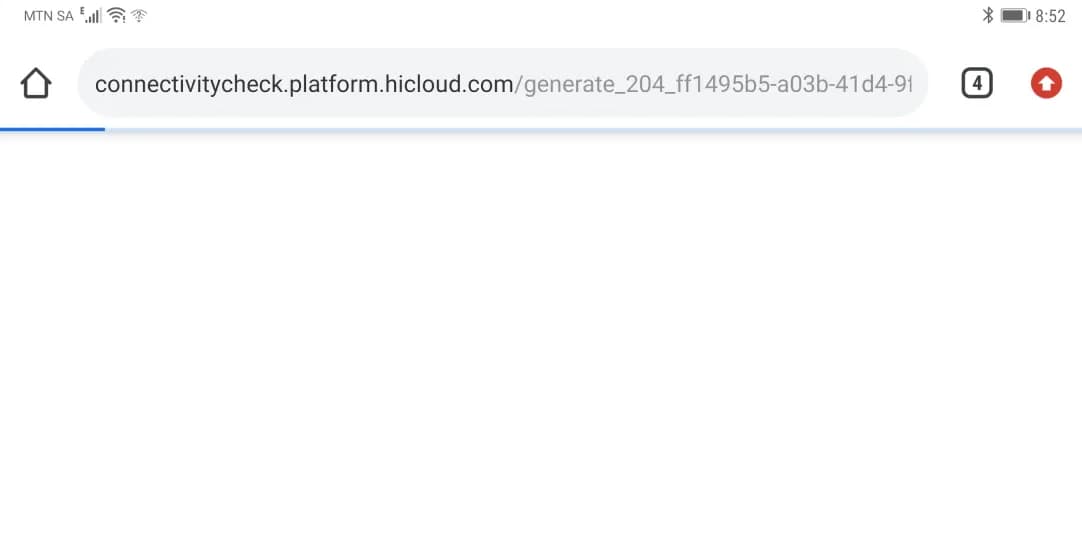Encountering the ‘A D3D11 Compatible GPU is Required to Run the Engine’ error while trying to play games like Valorant on Windows 11 can be frustrating.
Fortunately, you’re not alone in this, and we’re here to delve deeper into the problem and its solutions.
A D3D11 Compatible GPU is Required to Run the Engine
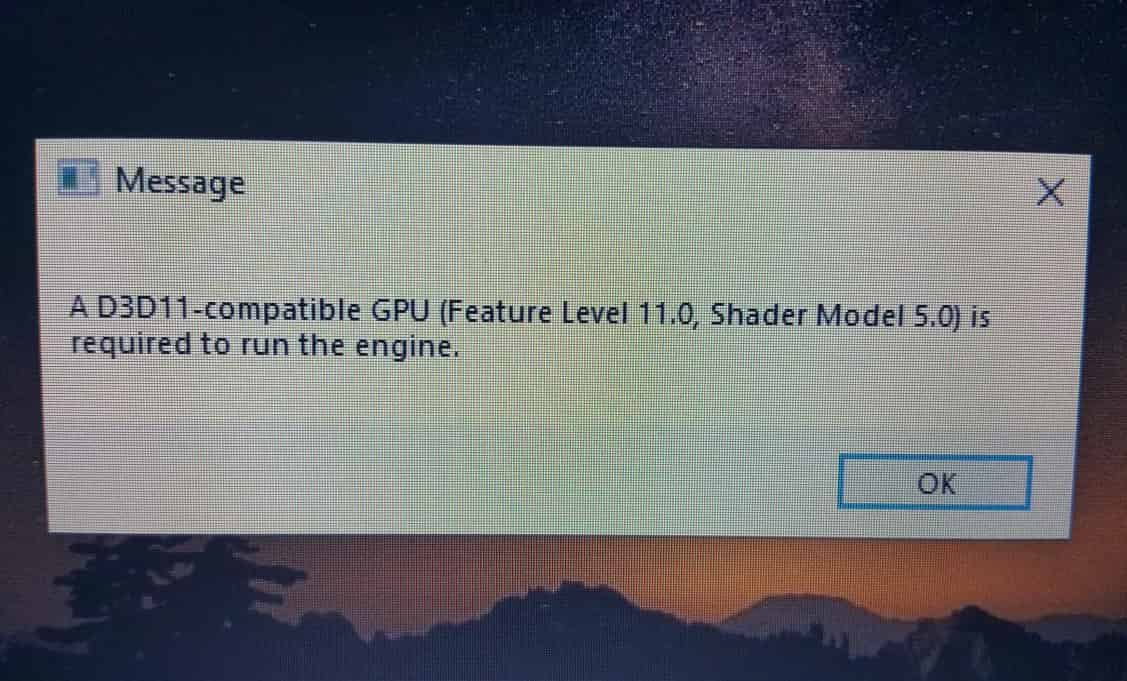
Understanding the Cause of A D3D11 Compatible GPU is Required to Run the Engine
Primarily, this error surfaces due to several reasons:
- An older GPU model that’s unsupported.
- Absence or corruption of DirectX files.
- Selection of the wrong GPU for gaming.
- Outdated GPU drivers.
How to Fix A D3D11 Compatible GPU is Required to Run the Engine?
Let’s comprehensively explore how to address each of these issues.
Restart the Game Launcher:
Temporary glitches or software hiccups can sometimes be the culprits. Restarting can often resolve such issues.
- Use the Control + Shift + Esc keys simultaneously to open the Task Manager.
- Navigate through the active processes to locate the game launcher, right-click on it, and opt for the ‘End task’ option.
- After closing the Task Manager, try launching the game again to check if the problem persists.
Ascertain Your GPU’s DirectX Compatibility:
Modern games demand newer versions of DirectX, with DirectX 12 being the most recent.
- To check your GPU’s compatibility, utilize the DXdiag tool. This diagnostic tool provides details about DirectX and the system’s multimedia capabilities.
- If your GPU doesn’t support DirectX 11 or higher, it might be time to consider an upgrade to enjoy contemporary games.
Opt for the Discrete GPU:
Integrated GPUs, commonly found on motherboards, might not support DirectX 11. However, if your PC has a separate, discrete GPU that supports it, ensure the game uses this.
- Access the Windows Settings using the Windows + I shortcut.
- Navigate to the Display section and proceed to Graphics.
- Here, identify your game and adjust its settings to utilize the discrete GPU with a ‘High-Performance’ preference.
Refresh DirectX:
Outdated or missing DirectX components can trigger various gaming errors.
- Begin by downloading the DirectX End-User Runtime Web Installer – a tool provided by Microsoft to help users update their DirectX versions.
- Follow the installation prompts. Ensure you decline any unnecessary bundled software (like toolbars).
- After installation, a restart will ensure all components are correctly integrated.
Mend Visual C++ Redistributables:
These runtime libraries are foundational for various games and applications on Windows. A corrupted installation might be at fault for our error.
- Activate the Start menu using the Windows key, type in ‘appwiz.cpl’, and press Enter to access installed programs.
- In the populated list, locate the Visual C++ Redistributable package. A right-click will reveal a ‘Change’ option which can lead to the ‘Repair’ function. This will attempt to fix any issues with the installation.
Configure the Game to Run on DirectX 11:
Game launchers provide settings that can be adjusted to influence how games run.
- For instance, in the Epic Games Launcher: Navigate to Settings > MANAGE GAMES section. Here, the ‘Additional Command Line Arguments’ allows you to specify that the game should run using DirectX 11 by entering ‘d3d11’.
- It’s essential to ensure these settings align with your hardware capabilities.
Regularly Update GPU Drivers:
Manufacturers frequently release updated drivers to cater to new software requirements and fix known bugs.
- Access the Device Manager via a right-click on the Start button.
- Within the Display adapters section, right-click your GPU and choose ‘Update driver’. Allow the system to search for and apply any available updates.
What is Valorant Engine?
Valorant is a first-person shooter (FPS) game developed and published by Riot Games, the same company behind the massively popular multiplayer online battle arena game “League of Legends.” In “Valorant,” two teams of five players each compete in rounds where one side attempts to plant a spike (similar to a bomb in other FPS games), and the other tries to defend sites or defuse the spike.
When the term “engine” is referred to in the context of games, it typically denotes the underlying software framework that powers the game. This software handles everything from rendering graphics and physics simulations to networking and player input.
For “Valorant,” Riot Games developed the game using the Unreal Engine, a highly popular game development platform created by Epic Games. The Unreal Engine provides many of the tools and systems necessary to create a game like “Valorant,” enabling developers to focus on designing unique gameplay elements, characters, maps, and other assets.
One of the standout features of “Valorant” is its commitment to ensuring a high level of competitive integrity. Riot Games has worked hard to optimize the game’s netcode, implement strong anti-cheat measures, and provide a consistent, low-latency experience for players.
So, when “engine” is mentioned in the context of “Valorant,” it refers to the game’s foundational software, primarily the Unreal Engine, and any custom modifications or systems Riot Games added to serve the game’s specific needs.
In Conclusion:
DirectX acts as a vital communicator between games and the GPU. The “D3D11-Compatible GPU is Required to Run the Engine” error can be daunting but, with an understanding of its roots and the steps above, one can efficiently navigate and resolve it.
Equipped with updated drivers, the appropriate DirectX version, and the correct GPU settings, you should be back to seamless gaming in no time!