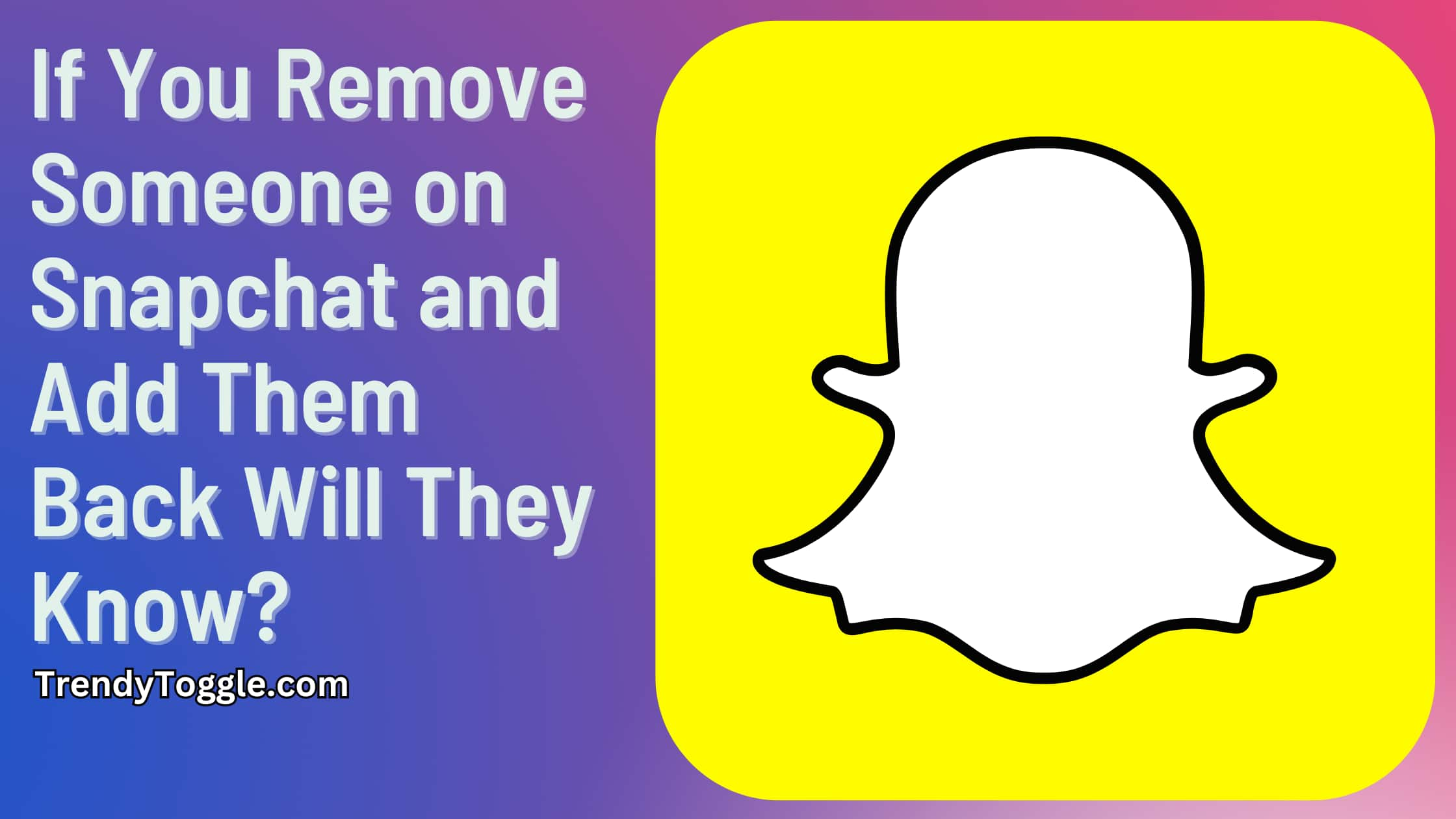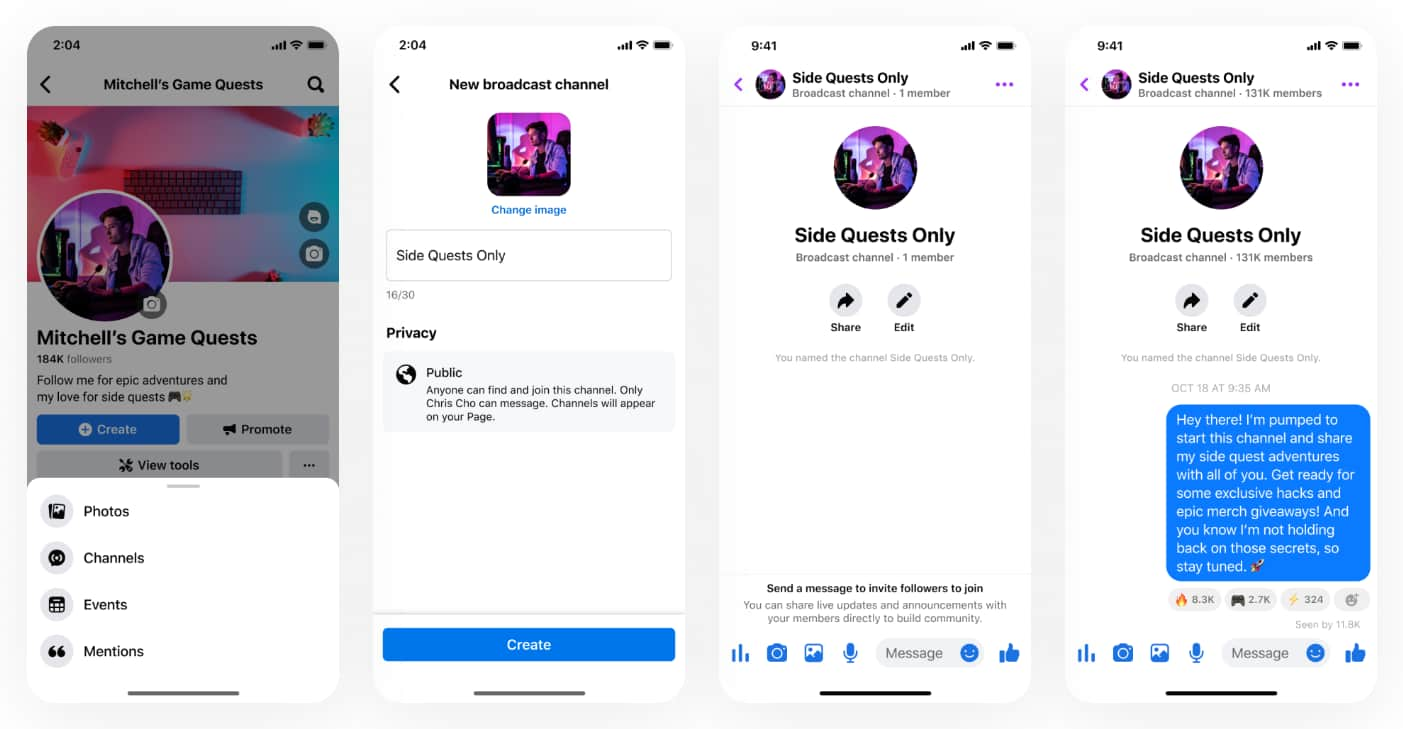When you can’t log into your Facebook because of the extra security step? Yep, that’s Two-Factor Authentication, or 2FA for short. It’s like a buddy system for your account; you need both to get in. If you want to learn how to turn off two-factor authentication on Facebook without logging in then this guide will surely help you.
But sometimes, we just want to tell our buddy, “Hey, take a break!” If you’re scratching your head about how to do this without being logged in, this guide’s for you. We’ll walk through it together, step by simple step. Ready? Let’s dive in!
How to Turn Off Two-Factor Authentication on Facebook Without Logging In?
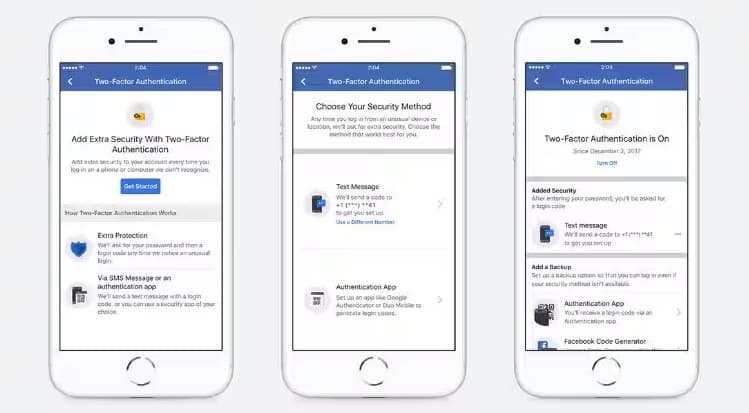
Disclaimer:
Quick Note: Always be careful with your account. This guide is to help you, not to encourage any sneaky behavior. Only go into accounts that belong to you. Getting into someone else’s account without permission is a big no-no. Stay honest and play safe!
- You Must Learn How to Block YouTube Channels From Appearing in Your Feed
Understanding Two-Factor Authentication (2FA):
Imagine you live in a house with two doors. To get inside, you first have to unlock the outer door with a regular key. But then, there’s a second, inner door that requires a special code only you know. That’s what Two-Factor Authentication (2FA) is like for your online accounts.
The first door is your usual password. It’s something you know by heart, maybe even use for other sites (though you shouldn’t!). But passwords can sometimes get into the wrong hands. That’s where the second door comes in.
2FA asks for another piece of information after you type in your password. This could be a code sent to your phone, approval from an app, or even a physical token. Because it’s much harder for someone to both know your password and have access to your phone or token, 2FA adds a beefy layer of safety to your account.
In simpler terms: If your password is like asking, “What’s your name?”, 2FA is like asking, “Prove it.” So, even if someone knows your name (password), they’ll have a tough time proving they’re you without the second piece of info!
Legitimate Scenarios for Disabling 2FA without Logging In:
We all have those “Oops!” moments. Imagine setting up a fancy new security system (that’s the 2FA) for your digital home, only to realize you’ve misplaced the keys. Here are a few legit reasons people might need to turn off 2FA without logging in on Facebook:
- Lost Device: Your phone, where you receive those 2FA codes, decided to play hide-and-seek. Now, you can’t get the code you need to log in.
- New Number: You switched to a new phone number, but forgot to update it on Facebook. Those codes are going to the old number.
- App Issues: Using an authentication app? Sometimes they glitch or accidentally get deleted.
- Extended Absence: Took a long break from Facebook? You might’ve forgotten your setup details or lost access to your 2FA methods.
In all these cases, you’d need a way to bypass or turn off 2FA to regain account access.
How to Turn Off Two-Factor Authentication on Facebook Without Logging In – Full Steps
Alright, let’s get to the step-by-step guide. Keep in mind, Facebook (or as some call it now, “Meta”) takes safety seriously. So, be patient with the process.
- Forgot Password: Go to the Facebook login page. Click on “Forgot Password”. This is like telling Facebook, “Hey, I need some help getting in!”
- Prove It’s You: Facebook will then ask you some questions to make sure it’s you. They might show you pictures of your friends and ask you to name them. Or they might send an email to the email address you used for Facebook.
- Log In: Once you’ve answered the questions, Facebook should let you into your account. Hooray!
- Turn Off 2FA: Now that you’re in, go to settings. Look for the “Security” section. In there, you should see something about Two-Factor Authentication. Click on it and follow the steps to turn it off.
- Log Out and In: Once you’ve turned it off, log out of your account and log back in to make sure everything works without the extra step.
Preventative Measures for Future Access Issues:
Nobody likes being locked out. It’s like standing outside your house, seeing your keys on the table inside. To avoid this with your Facebook account, here are some tips:
- Update Phone Number: Always make sure the phone number on your Facebook account is the one you’re using. It’s a key way they send codes or help you get back in.
- Backup Methods: In the security settings where you found 2FA, there’s also an option for backup methods. This can be a list of backup codes or a secondary email. It’s like having a spare key. Keep them safe!
- Regular Check-Ups: Every once in a while, maybe every few months, log into Facebook and check your security settings. Make sure everything looks right and you recognize all the details.
Conclusion:
Navigating the online world requires both convenience and safety. While Two-Factor Authentication (2FA) acts as a diligent guard for our accounts, there are genuine moments when we need to bypass or adjust it.
Whether you’ve faced challenges or simply wanted a smoother experience, knowing how to turn off two-factor authentication on Facebook without logging in can be a lifesaver.
But as you move forward, remember the balance between ease of access and account security. After all, it’s not just about getting in, but ensuring our digital homes remain safe from unwanted visitors.