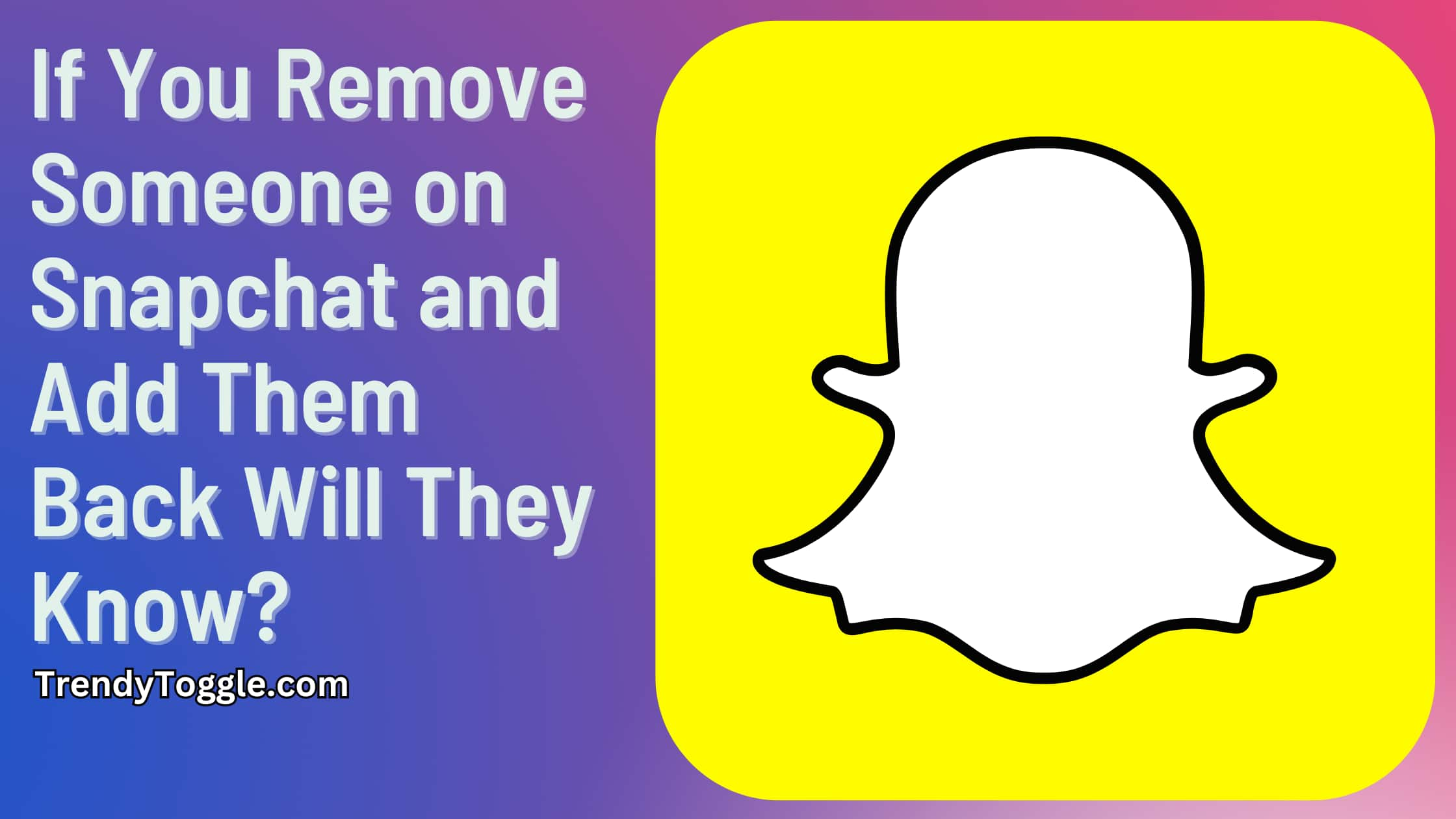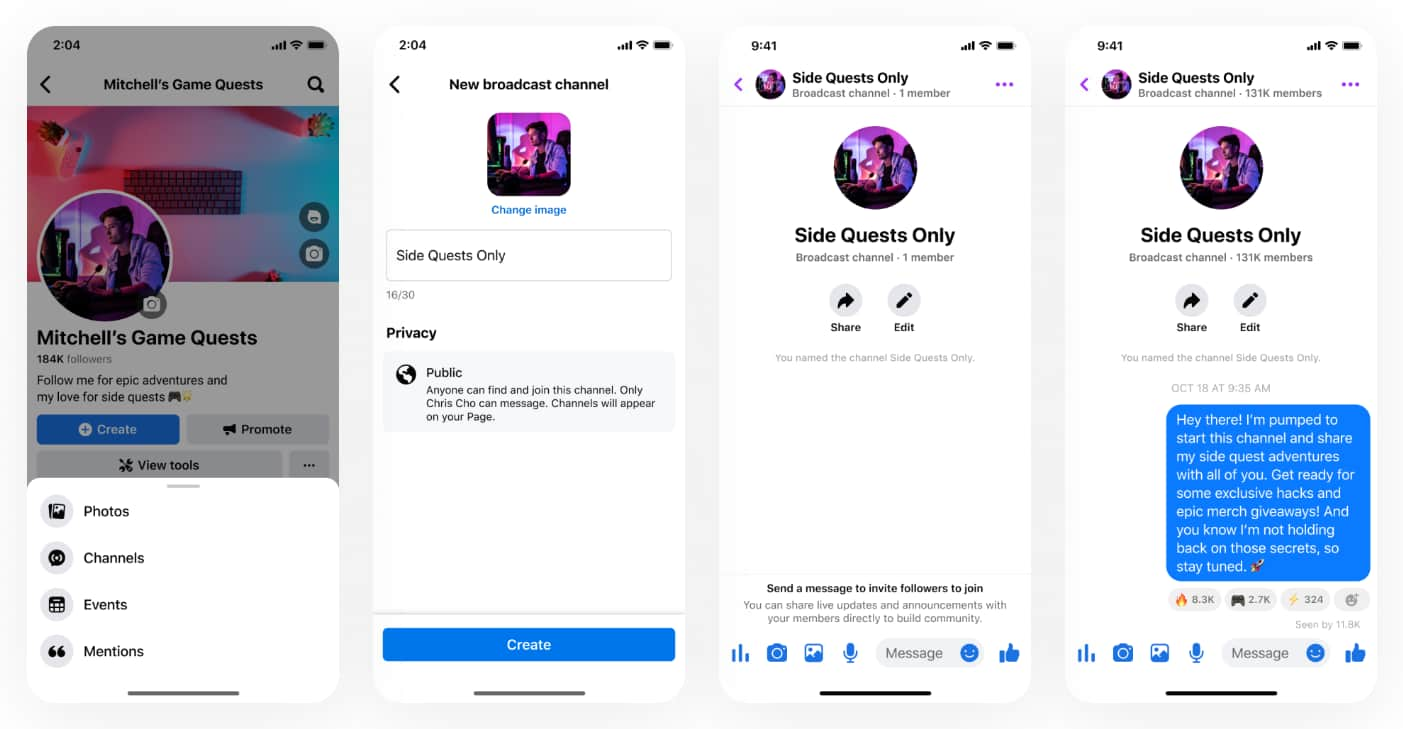How to Send A Snap with the Cartoon Face Lens – From Disney to Pixar to Dreamworks, animated worlds have forever captivated our hearts. Imagine, then, melding your reality with these fantastical universes, effortlessly transforming into whimsical characters at the tap of a screen!
Snapchat’s cartoon filters, a trending digital marvel, offer just this – A playful gateway to becoming your beloved animated self. Navigate with us through a succinct guide on utilizing these cartoon face lenses on both Android and iOS, and explore a curated selection of the platform’s paramount cartoon filters.
Send A Snap with the Cartoon Face Lens

How to Send A Snap with the Cartoon Face Lens?
Let’s make snapping with a Cartoon Face super easy!
- Open Snapchat: Just tap on your Snapchat app to get started.
- Find Filters: Swipe right on the round filter icons in the camera view until you see “explore.”
- Explore Button: Tap it!
- Search for Fun: Type “Cartoon Face” in the search bar to see all the cool cartoon lenses.
- Tip: You can also click a link that takes you right to the Cartoon Face lenses if you have one!
- Pick Your Cartoon: Choose the lens you like and hit the shutter (the circle button) to take a pic.
- Take a Snap: When the lens is on, press the shutter again to snap a photo.
- Choose Friends: Tap “Next” and pick the friends you want to share your cartoon fun with.
- Send Your Snap: Tap the “Share” icon and voilà! Your friends see your cartoon coolness!
And just like that, you’ve sent a fun cartoon snap to your pals on Snapchat! Easy, right?
Popular Cartoon Face Lenses on Snapchat
Navigating through the boundless ocean of internet trends, one encounters a flurry of cartoon lenses, saturating every digital nook and cranny. A testament to their ubiquitous presence, Snapchat proudly hosts a plethora of such engaging filters, spanning from cherished Western cartoons to riveting Japanese anime.
In the balmy weeks of Summer 2023, the Cartoon 3D Style lens didn’t just visit Snapchat; it quite fervently took the app by a tempest, enchanting users globally! Imagine encapsulating yourself in a Disney/Pixar universe, complete with quintessential Pixar-esque hair aesthetics. Not merely confined to real-time snaps, this lens generously allows you to retroactively imbue existing gallery images with that splendid 3D cartoonish zest.
- 2. Anime Style Lens
No stranger to the viral echelons of TikTok, the Anime Style lens has firmly etched its presence into the social media tapestry. Anime aficionados, prepare to immerse yourselves in an enthralling transformation, emerging as an archetypal, irresistibly charming old-school anime character. Post-transformation, you’ll navigate Snapchat as a lively 2D anime entity, effusing classic charm.
- 3. Doodle Cartoon Lens
If the whimsical world of Doodle and its emblematic stickman characters evoke nostalgia, the Doodle Cartoon lens beckons you. Engage in a lighthearted transformation into a stick figure, characterized by squiggly eyes and an expressive mouth, offering a slightly subdued cartoon aesthetic for those seeking something a tad understated.
- 4. Cartoon Kid
Whilst the Cartoon 3D Style lens metamorphoses you into an adult cartoon character, the Cartoon Kid lens gently regresses the clock, offering an adorable infantile transformation. Picture yourself as an irresistibly cute cartoon toddler, complete with cherubic, puffy cheeks reminiscent of the tender characters inhabiting Pixar and Disney worlds.
- 5. Sparling Cartoon – Style Lens
An exquisite augmentation of the Cartoon 3D Style lens, the Sparling Cartoon-Style lens embellishes your animated self with a cascade of enchanting sparkles. This lens promenades you through a Pixar-inspired universe with an added dash of magical sparkle, ensuring your animated self is not only whimsical but also effervescently radiant.
Also Learn: Ways to Grow Instagram Followers Organically
Conclusion:
And thus, we draw the curtain on our exploration of Snapchat’s cartoon filter narratives. But remember, the world of animated filters extends its playful tendrils across various platforms.
Dive into different currents of trends on TikTok and Instagram Reels, utilizing an array of cartoon filters that promise an equally whimsical experience.
Our journey spotlighted but a select few filters – a mere sprinkle in the vast ocean of options available on the Snapchat platform.
A treasure trove of cartoon filters awaits your discovery on the Explore page. Indulge in experimentation with an assortment of filters and unearth the one that mirrors your animated spirit the best!