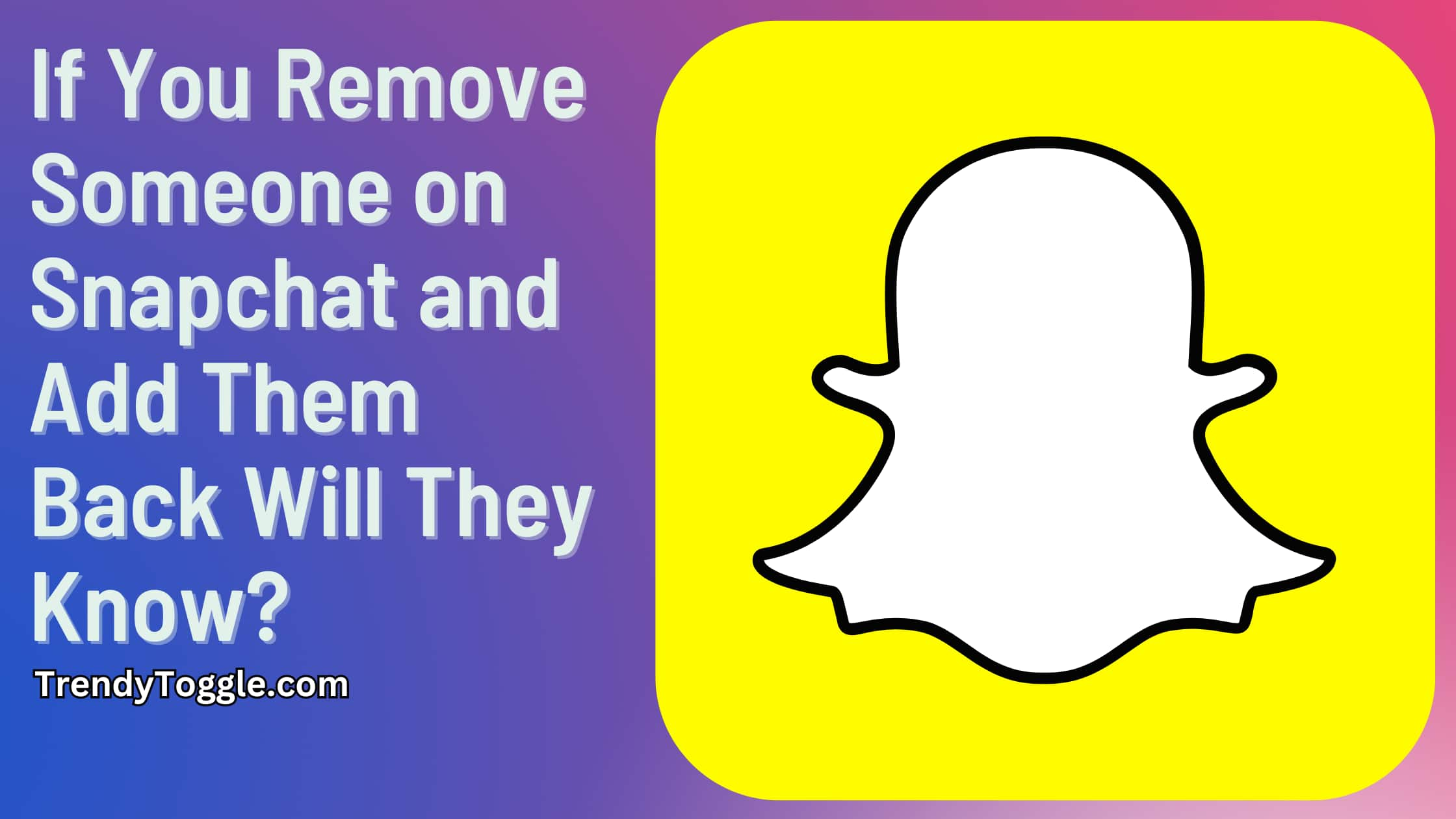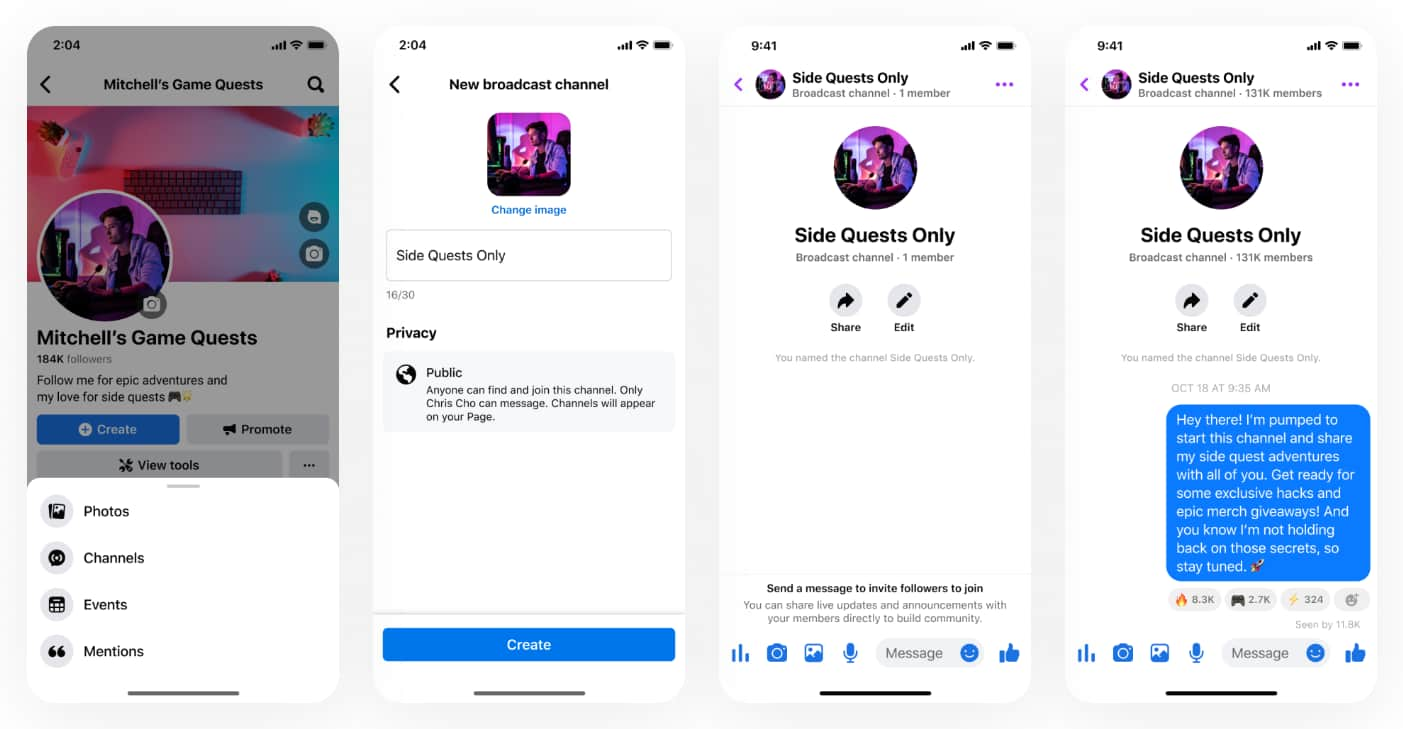How to Delete a Facebook Page Permanently – So you’ve got a Facebook page that you don’t need anymore. Maybe your business closed up shop.
Or that band you created the page for broke up ages ago. Heck, maybe you just want to cut down on your social media time.
How to Delete a Facebook Page Permanently?

Whatever the reason, you’ve decided it’s time to delete that page. But wait – deleting a Facebook page is a big deal.
Once you pull the plug, that page and everything on it disappears forever.
I get it – that’s kind of scary! You probably have questions like:
- What exactly happens when I delete my page?
- Is there any way to undo it if I change my mind?
- What happens to all my content – you know, all those posts and photos and memories?
This guide will walk you through everything you need to know before taking the permanent deletion plunge.
I’ll explain:
- How to fully delete a Facebook page so it’s gone for good.
- What happens to all your content and data when you delete.
- Options if you just want to step away from the page for a while.
- How to download info from your page before removing it.
- Steps to create a new page if you delete then have regrets.
And plenty more! By the end, you’ll understand exactly what happens when you delete a Facebook page.
No surprises. That way, if you still decide to delete, you can do so with confidence.
Let’s get to it!
Why Delete Your Page?
First things first – Why do people decide to delete their page altogether?
Here are some of the most common reasons:
- Your business closed down or the organization behind the page no longer exists.
- The page was tied to a specific event or project that ended.
- You no longer have time to keep the page active and engaged.
- You want to consolidate your personal profile and professional pages.
- The page has become outdated and irrelevant to you now.
- You’re concerned about privacy and how Facebook uses your page data.
I don’t blame you for any of those! If your page no longer suits you, it may be time to let it go. Just be sure you think through your reasons and understand what you’ll lose before hitting delete.
How to Delete a Facebook Page Permanently?
Okay, the decision was made – time to remove that page for good!
Deleting a page is a pretty straightforward process:
- Log into the account that created the page you want to delete.
- Click on the arrow in the top right and select “Manage Pages” from the menu.
- Find your page in the list and click on the three dots next to the name.
- Select “Delete [Page Name]” and choose why you’re deleting.
- Click “Permanently Delete” on the confirmation popup.
And just like that – poof! Your page will vanish from Facebook forever. I’d double-check it’s gone by searching for it. Once deleted, that page URL is gone for good too.
What Disappears When You Delete a Page?
Now for the question, everyone wants to know – what happens to all your page content once deleted?
Here’s what you need to know:
- All posts, photos, videos, events – gone! That content can’t be recovered.
- Your followers and likes will be removed and won’t transfer over if you make a new page later.
- Any ads or boosted posts will stop running immediately.
- The page profile and URL will not show up in searches or on Facebook at all.
- All metrics and analytics about your page will be erased.
So in summary, everything on your page disappears into the Facebook ether forever when you delete it. Make sure you’re okay with that!
What About Undeleting a Page?
I have some not-so-great news on this front. Once you delete your page, there is no way to recover or restore it. Facebook doesn’t have an “undo” option for deletions.
Some things to know:
- You can’t reclaim that page’s custom URL if you delete it.
- None of the old content or followers will be there if you create a new page later.
- Facebook won’t be able to help you revive a deleted page, so don’t bother contacting them!
The only option is to start 100% fresh with a brand new page. Harsh, but true.
What Are Some Alternatives to Deleting?
Deleting sounds super final, right? Luckily, you have alternatives if you just want to step away from your page for a while:
- Hide your page from the public eye by “unpublishing” it. You can bring it back anytime.
- Limit who can see your page if you just want less exposure.
- Hand the page over to someone else to manage instead of deleting it.
- Disable comments and posting abilities to keep engagement low.
- Deactivate your Facebook account instead of the page if you need a total break.
Consider these middle ground options before pulling the deletion trigger! They let you take a break while preserving your page.
How to Download Your Page Content?
Before your page goes to the digital graveyard, you may want to save some of its content. especially photos and videos.
Luckily Facebook allows you to download an archive of all your page posts and info. Here’s how:
- Go to Settings > Your Facebook Information.
- Click “Create File” under Download Your Information.
- Select all page content categories or specific ones you want.
- Choose a date range to download.
- Once ready, download the zipped file to your computer.
This lets you salvage precious memories and content before deletion. Store it somewhere safe for the memories!
Also Check:
Wrapping Up
The bottom line – once you permanently delete your Facebook page, it’s gone. That page, all its content, followers, and analytics – say bye-bye!
My advice is to really think through your reasons for deleting and whether you can achieve your goals through other methods like a break from managing the page.
But if you must delete it, at least you now know exactly what will happen and how to delete a page the right way. Just be 200% sure, because this decision is for good!