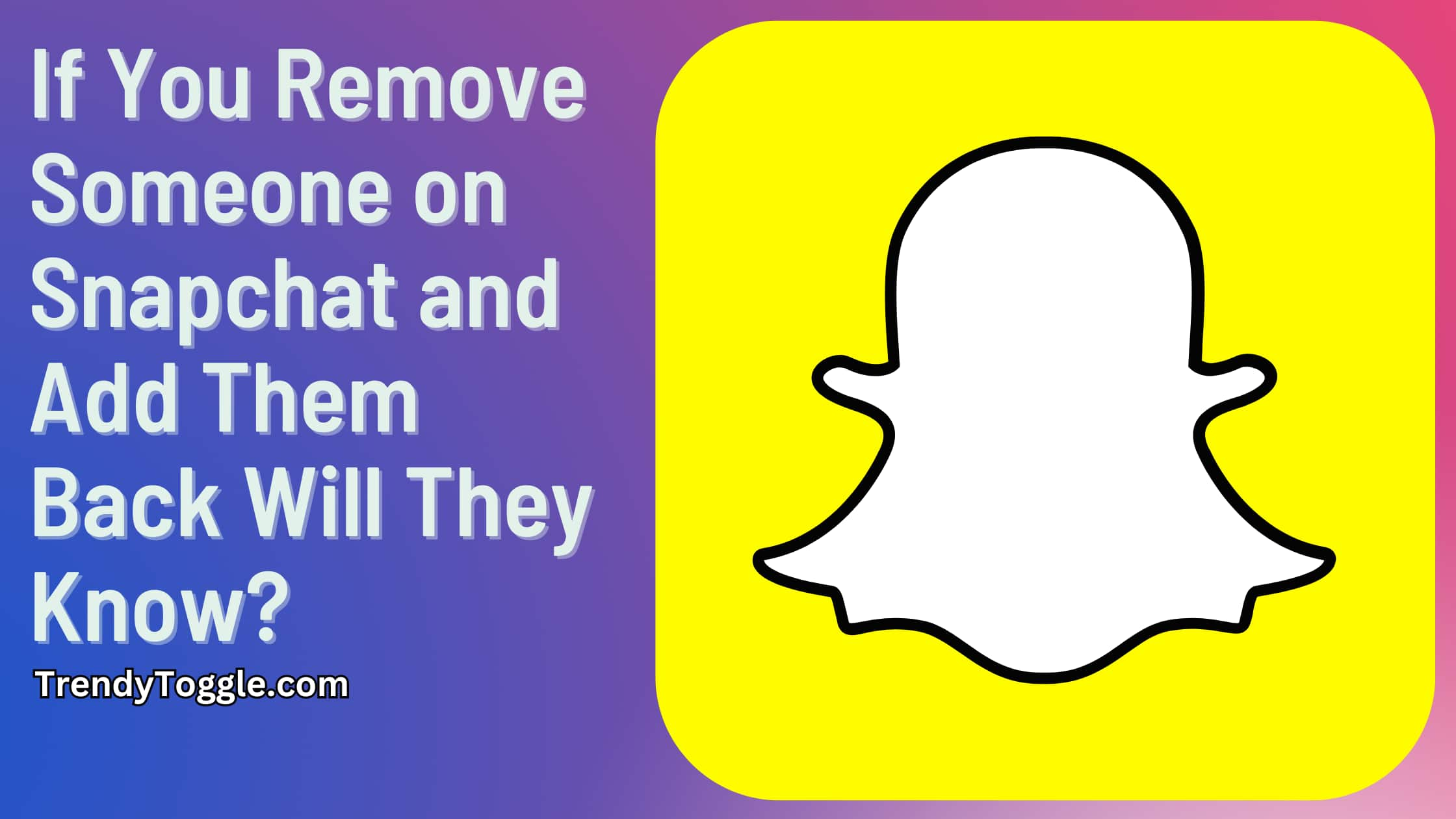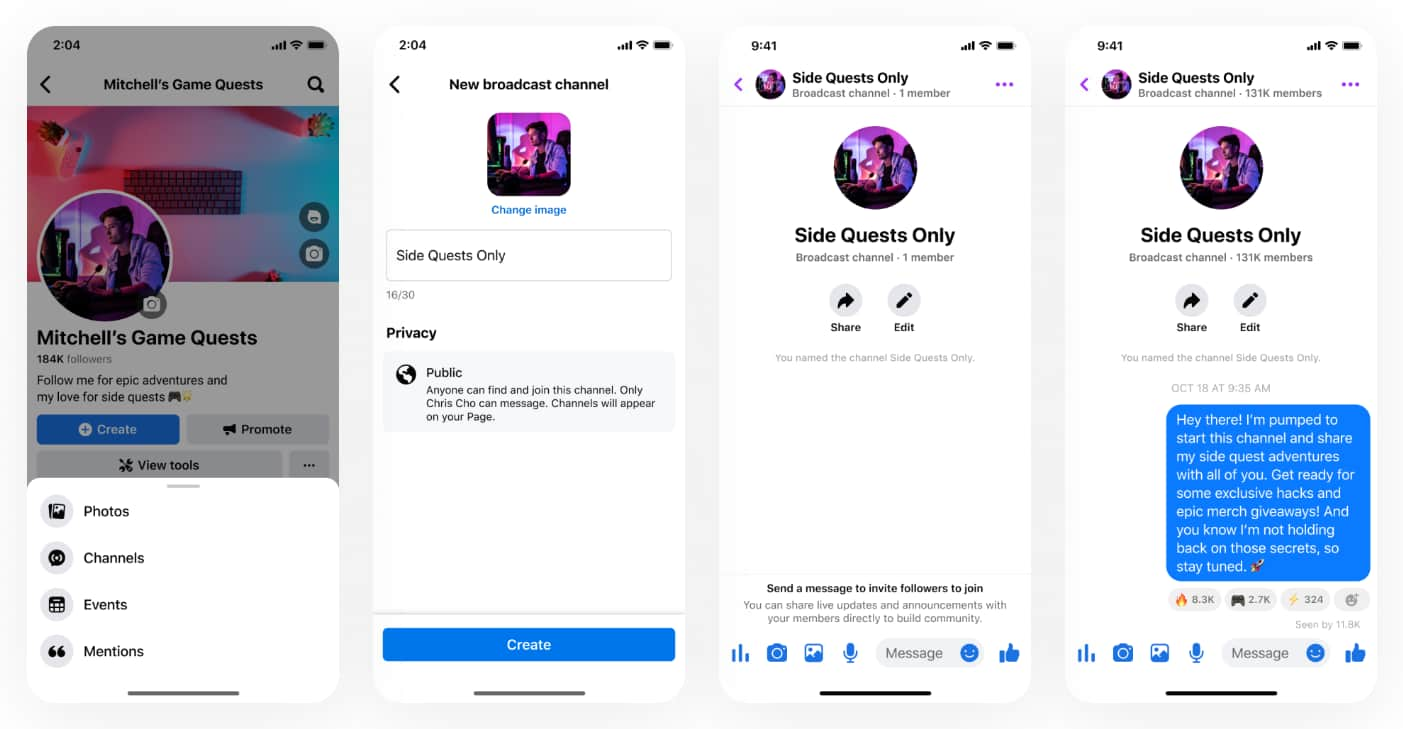How To Make A Public Profile On Snapchat – On Snapchat, anyone can make a public profile, and it’s easy to make one for yourself.
When you have a public profile on Snapchat, you can connect with more people. Other Snapchat users can find and follow your account.
People with public profiles can also add extra information, like a short bio.
How To Make A Public Profile On Snapchat?

Snapchat is a famous app for sending quick messages. It has cool features like adding funny effects to your pictures and using filters. One of the exciting things they added recently is the ability to create a public profile.
Some Tips for Creating Your Public Profile on Snapchat:
- Post stuff on your regular account often.
- Make sure you follow at least one friend, and they follow you back.
- Follow Snapchat’s rules.
- You have to be 18 or older to make a public account.
- Follow the rules of the Snapchat community.
How To Make A Public Profile On Snapchat?
- Open the Snapchat app.
- Tap your Bitmoji (your personal emoji).
- Scroll down and pick “Public Profile.”
- Click “Create Public Profile.”
- Follow the steps on the screen.
- Your Public Snapchat profile is ready!
What is a Public Profile on Snapchat?
A Public Profile on Snapchat is like an online page that you can create to share information about yourself with other Snapchat users.
It’s a way to let more people see and connect with you on the app.
When you have a Public Profile, other Snapchat users can easily find and follow you, which means they can see the things you share.
You can also add extra details like a short description or bio to tell people more about yourself. It’s a way to make your presence on Snapchat more public and accessible to a wider audience.
How to Customize Your Public Profile on Snapchat?
How to Add a Profile Picture:
- When you create a public profile on Snapchat, one of the first things you’ll want to do is set a profile picture. This is the image that represents you on the platform.
- To add a profile picture, open your Snapchat app and go to your public profile settings. Look for an option that lets you change your profile picture.
- You can either take a new photo using your phone’s camera or choose an existing photo from your device’s gallery. Once you select the image you want, save it as your profile picture.
Process of Adding a Bio or Description:
- Your bio or description is like a short introduction that tells people a bit about yourself. It’s a chance to share your interests, hobbies, or anything else you’d like others to know.
- To add a bio or description, go to your public profile settings on Snapchat. Look for the section where you can write a few sentences about yourself.
- Write something that you think reflects your personality or what you want people to know about you. Be creative and make it interesting.
Importance of Choosing a Username Carefully:
- Your username is like your online identity on Snapchat, and it’s how people can find and connect with you. Choosing it carefully is essential.
- A good username should be easy to remember, unique, and not too complicated. Avoid using personal information like your full name or birthdate to protect your privacy.
- Once you’ve picked a username, it’s usually challenging to change it, so make sure it’s something you’ll be comfortable with in the long term. Your username represents you on Snapchat, so choose wisely.
More Snapchat Guides:
Important Resources:
- Know More About Public Profile – Click Here